4.1
ratings
Free
Price
22125
Review
ADVERTISEMENT
VLC for Android is the ultimate multimedia player for your Android™ device. It is a free and open source app that can play almost any video and audio files, as well as network streams and DVD ISOs. With a complete audio player, including an equalizer and filters, it supports all weird audio formats. Developed by passionate volunteers, VLC is free from ads, in-app purchases, and spying. Experience the power and versatility of VLC media player on your Android device now!
Plays most local video and audio files, network streams, and DVD ISOs.
Supports all formats, including MKV, MP4, AVI, MOV, Ogg, FLAC, TS, M2TS, Wv, and AAC.
Includes a media library for easy browsing and playback.
Supports multi-track audio and subtitles, auto-rotation, aspect-ratio adjustments, and volume and brightness control through gestures.
Comes with a widget for audio control, audio headset support, and a complete audio media library.
Requires permissions to access media files and storage on your device.
May drain the battery quickly when watching videos for an extended period of time.
Limited features for advanced video editing or manipulation.
May not support some very specific and uncommon video or audio formats.
To get the most out of VLC for Android, organize your media files in folders and use the media library to browse and play them easily. Make use of the multi-track audio and subtitles feature for enhanced viewing experience. Use gestures to control volume, brightness, and seeking while watching videos. Take advantage of the widget for quick audio control and enjoy seamless audio playback with your favorite headset. VLC for Android is your ultimate entertainment companion!
ADVERTISEMENT
Will you recommend it?
4.3
Is it easy to use?
4.6
Is it reliable and secure?
4.4
Does it offer a lot of features?
4.5
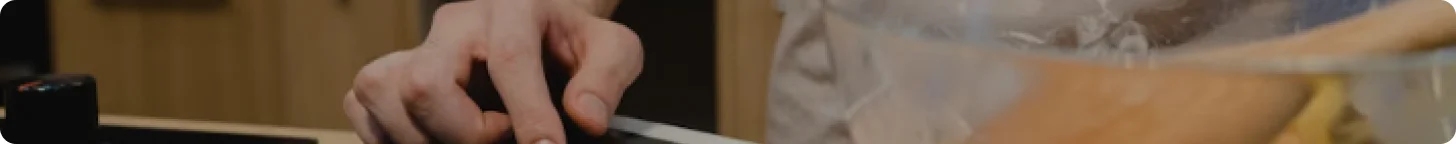
Have Fun with These Top Entertainment Apps

Explore the World with These Top Travel Apps

Eat, Drink, and Be Merry: The Ultimate Food & Drink
4.5
QR & Barcode Scanner is a fast and easy-to-use app designed for reading and decoding all types of QR codes and barcodes. It is an essential tool for every Android device and comes with a variety of features that make it stand out from other QR code scanners on the market.
4.6
Flo Ovulation & Period Tracker is a top-rated female health and well-being app that has been co-created with 100+ leading health and medical experts, along with acclaimed medical institutions. It has been chosen by 280 million women and is an all-in-one solution for period and cycle tracking, fertility, ovulation and pregnancy calculator, and lifestyle and fitness tracking.
4.2
Looking for the best email app for your Android device? Look no further than Gmail. With its robust security features, real-time notifications, and multiple account support, staying on top of your email has never been easier.
4.6
Get ready to experience the future of artificial intelligence with Ask AI - Chat with Chatbot. This innovative application is powered by ChatGPT and GPT-3 technology, providing users with instant access to information and personalized recommendations to improve their daily lives. From writing assistance to language practice, Ask AI has it all.
0.0
Looking for an exclusive app to help you take charge of your sleep therapy success? Look no further than myAir™ for Canada by ResMed! Specifically designed for ResMed AirSense™ and AirCurve™ users, this app provides tailored support and tracking features to improve your comfort and success with therapy. Read on to discover the pros, cons, and usage tips of this innovative app.
3.9
Get the leading free streaming TV and movie service from Pluto TV - Live TV and Movies app which is available for you! With 100s of live TV channels and 1000s of movies and TV shows, all streaming for free, this app takes your entertainment experience to new heights. Read on to find out more.
4.1
Looking for a powerful and reliable navigation app? Look no further than Google Maps! With over 220 countries and territories mapped and real-time updates on traffic, transit, and more, Google Maps makes it easier than ever to navigate the world around you.
4.3
The Amazon Alexa App is your go-to app for managing your Alexa-enabled devices. It allows you to listen to music, create shopping lists, get news updates, and so much more. With Alexa's adaptive abilities, she learns more about you each time you use her.
Productivity
4.5
Communication
3.4
Productivity
4.2
Health & Fitness
4.6
Finance
3.5
Food & Drink
4.5
Health & Fitness
4.1
Tools
4.4
Travel & Local
4.6
Business
4.1
Food & Drink
4.3
Entertainment
4.6