4.8
ratings
Free
Price
102477
Review
ADVERTISEMENT
Screen Recorder - XRecorder is a powerful and user-friendly app that allows you to capture smooth and clear screen videos and screenshots effortlessly. With features like no watermark, no root needed, and no recording time limit, this app is perfect for recording video tutorials, video calls, gameplay, and much more. Say goodbye to missing out on live game shows and important moments with XRecorder. Download now and start capturing anything you like!
No watermark: Unlike other screen recording apps, XRecorder allows you to record videos and take screenshots without any annoying watermarks.
No root needed: You don't need to root your device to use XRecorder, making it hassle-free and accessible to everyone.
No recording time limit: With XRecorder, you can record your screen for as long as you want without any time restrictions.
Limited internal audio recording: Internal audio recording is only available for devices running Android 10 or above.
Limited facecam customization: Although XRecorder supports facecam recording, the customization options for the overlay window are limited.
Limited video editor features: While XRecorder has a built-in video editor, it lacks advanced editing tools and effects.
To make the most out of XRecorder, try using the brush tools to add drawings or annotations to your screen captures. Additionally, utilize the video editor to trim, remove unwanted parts, add music, and adjust the speed of your recorded videos. Don't forget to explore the various filters and stickers available to personalize your screen captures!
ADVERTISEMENT
Will you recommend it?
4.2
Is it easy to use?
4.7
Is it reliable and secure?
4.3
Does it offer a lot of features?
4.7
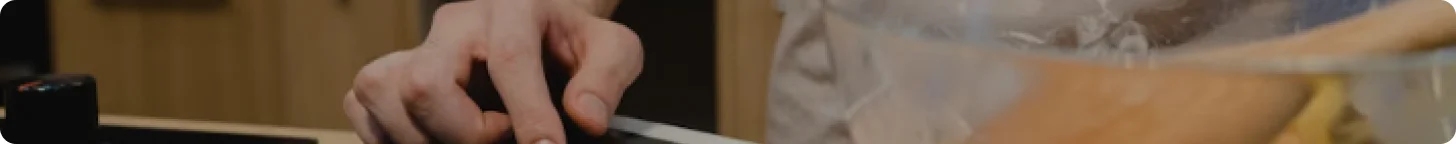
Have Fun with These Top Entertainment Apps

Explore the World with These Top Travel Apps

Eat, Drink, and Be Merry: The Ultimate Food & Drink
4.1
Get more power in your pocket with the new Tesco Grocery and Clubcard app. It makes online and in-store supermarket shopping quicker and more convenient than ever. Shop from up to 50,000 products, including all the brands you love. Choose home delivery, Click+Collect or our new 30 minute delivery service, Whoosh*, and get your supermarket grocery shopping when, where and how you want.
4.4
Looking for a beautifully designed app that provides basic and advanced mathematical functions? Look no further than Calculator! With its sleek interface and intuitive functionality, Calculator is the perfect tool for students, professionals, and everyday users alike.
4.6
Looking for an app to satisfy your anime cravings? Look no further than Crunchyroll! With a library of over 1,000 titles, you'll never run out of shows to watch. From favorites like One Piece to new releases like Demon Slayer: Kimetsu no Yaiba, Crunchyroll has something for everyone.
4.4
Looking for an easy way to earn extra cash? Look no further than Money App - Cash Rewards App! With this convenient app, you can earn real cash just by completing simple tasks like taking surveys, watching videos, and trying new services. Read on to learn more about this innovative app!
4.2
Looking for an all-in-one app to connect and collaborate with your team? Look no further than Zoom - One Platform to Connect! Combining chat, phone, whiteboard, and meeting features all in one app, Zoom allows you to work from anywhere with ease. Read on for the pros, cons, and usage tips of this versatile app!
4.5
Swann Security is a comprehensive security app ecosystem designed for home and small business. This app controls all of Swann’s wired and wireless devices, offering users seamless integration and convenience.
4.0
Stay connected with friends and family in a faster and easier way with the Facebook Lite app! This small-sized app lets you save space on your phone and use Facebook even in 2G conditions. It offers all the classic features of Facebook, such as sharing to a Timeline, liking photos, searching for people, and editing your profile and groups. Plus, it comes with additional features like finding local social events, exploring businesses, and buying/selling on Facebook Marketplace.
4.3
WhatsApp Messenger is a popular messaging and video calling app used by over 2 billion people worldwide. It’s free, secure, and available on both mobile and desktop.
Travel & Local
4.1
Entertainment
4.0
Maps & Navigation
4.0
Entertainment
4.4
Business
4.7
Entertainment
4.2
Business
4.7
Tools
4.3
Social
4.4
Productivity
3.4
Finance
3.7
Entertainment
3.9