3.9
ratings
Free
Price
10
Review
ADVERTISEMENT
TV Cast: Cast for Chromecast is a versatile screen casting app that works with a wide range of smart TVs, including Chromecast, Samsung, LG, Roku, Fire TV, TCL, Vizio, Sony, and Panasonic. With this app, you can easily cast local videos, audios, photos, and web videos to your TV with seamless and stable connection.
Compatible with almost all smart TVs, ensuring you can use it with your existing TV without any issues.
Can cast local videos, audios, photos, and web videos to the TV without compromising the quality.
Can mirror mobile apps on smart view TV screens, enhancing your overall viewing experience.
Not an official TV brand product, so compatibility and updates may not be guaranteed for all TV models.
May require troubleshooting steps to resolve any connecting or performance issues.
The free version of the app may have limitations or ads, which can be removed by purchasing the premium version.
To use TV Cast: Cast for Chromecast, simply connect your smartphone and TV to the same Wi-Fi network, open the app, and tap to connect to your device. Then, you can start casting your screen or specific media content to the TV effortlessly.
ADVERTISEMENT
Will you recommend it?
5.0
Is it easy to use?
4.6
Is it reliable and secure?
5.0
Does it offer a lot of features?
4.5
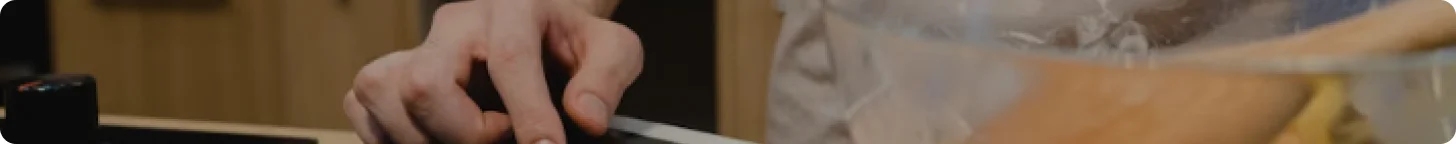
Have Fun with These Top Entertainment Apps

Explore the World with These Top Travel Apps

Eat, Drink, and Be Merry: The Ultimate Food & Drink
4.1
Fitbit is a leading health and fitness app that helps users track all aspects of their wellness journey in one convenient place. With features like activity tracking, workout videos, sleep tools, stress management techniques, nutrition tracking, and heart rate monitoring, Fitbit is a comprehensive and innovative tool for reaching fitness goals.
4.7
Looking for a low-cost, reliable and comfortable way to get around? Look no further than Bolt: Request a Ride! This app allows you to quickly request a ride, see the price beforehand, and enjoy a fast and convenient trip to your destination. Read on to find out more about why Bolt is a great choice for your transportation needs.
4.5
Are you looking for a convenient way to access your health benefits anytime, anywhere? Look no further than Healthy Benefits+! This app allows you to instantly redeem your benefits on qualifying products using your card number or barcode. Read on to discover the pros, cons, and usage tips for this app.
4.5
Looking for an app to help you manage stress, improve your sleep, and practice mindfulness? Look no further than Calm - Sleep, Meditate, Relax. This app provides a variety of guided meditation sessions, sleep stories, soundscapes, and breathwork exercises to help you feel calmer and more centered. Read on to learn more about Calm's features and benefits.
4.5
Get ready to satisfy your cravings and enjoy exclusive food deals with the Dairy Queen® Food & Treats App! With its user-friendly interface and easy ordering options, you can access Dairy Queen®'s latest menu items and earn rewards points for every order placed through the app. Let's dive into the features of this tasty app!
4.5
Introducing GO2bank, the banking app made for everyday people. Say goodbye to monthly fees and hidden charges, and keep more of your hard-earned money. With early payday options, cash withdrawals at no cost, and a high APY for savings, GO2bank is your go-to for convenient and affordable mobile banking.
4.1
Get more power in your pocket with the new Tesco Grocery and Clubcard app. It makes online and in-store supermarket shopping quicker and more convenient than ever. Shop from up to 50,000 products, including all the brands you love. Choose home delivery, Click+Collect or our new 30 minute delivery service, Whoosh*, and get your supermarket grocery shopping when, where and how you want.
4.2
If you're looking for an app that can keep you updated on things that matter to you, then you might want to try the Google app. With this app, you can easily find answers to your questions and explore your interests. Plus, it gets better the more you use it!
Shopping
4.5
Video Players & Editors
4.1
Video Players & Editors
4.8
Business
4.7
Productivity
4.4
Social
3.9
Food & Drink
4.3
Productivity
4.6
Tools
4.3
Social
3.2
Tools
4.2
Entertainment
4.6